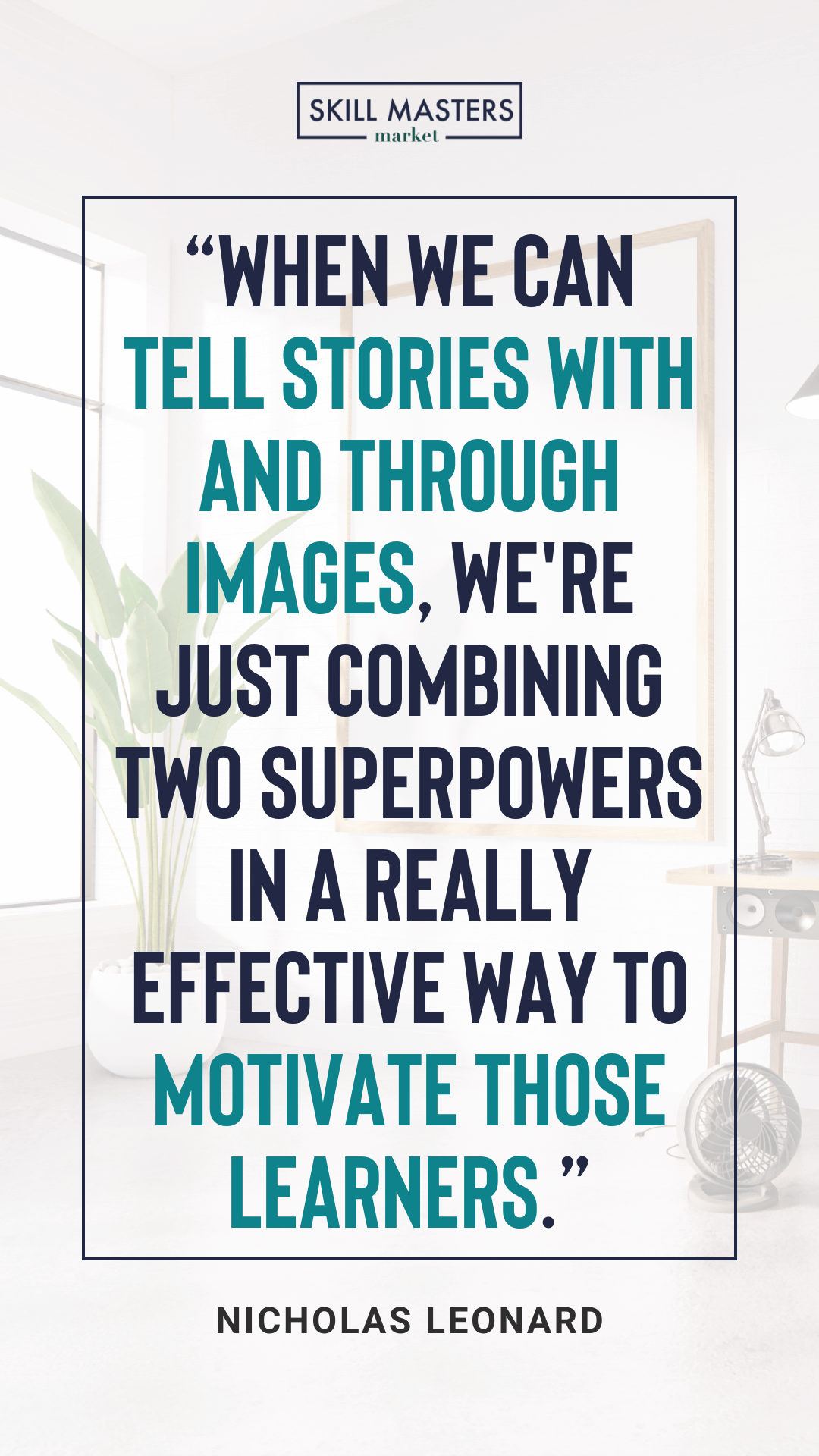How to Use AI to Create Persuasive, Visual Stories for Your Training
Stories help us learn and engage us on an emotional level. But one of the more challenging parts of using stories is finding the right visuals to go with them. That’s where AI comes in.
I personally have not used AI to create visual stories, that’s why I invited Dr. Nicholas Leonard to be my guest. Nicholas’s passion is at the intersection of AI and learning and on this episode, he’s sharing how to use AI to create persuasive, visual stories in our training.
Listen to the episode or scroll down to read the blog post ↓
Key Points:
03:05 Nicholas’s career journey - combining art, education, technology, and corporate learning
08:09 How visual stories support learning
11:15 Using AI to find the right visuals for your training
15:59 Four steps to create training visuals with AI
24:53 Considerations before using AI to create visuals
Click here to listen on Apple Podcasts. While you're there, subscribe to be the first to know about new episodes!
How to Use AI to Create Persuasive, Visual Stories for Your Training
I've been working on a client project that involves a mindset shift - a new perspective on an existing thing.
I knew right away I wanted to use a story to help prompt this shift.
Stories:
Help us learn.
Engage us on an emotional level.
Help us simplify complex concepts because we can easily relate to the character or the situation.
Help us connect to something already within us, some knowledge, experience, or skill we already have, and then allow us to build on that in the learning process.
I was excited about the story I would use in this client project, but one of the more challenging parts of using stories is finding the right visuals to go with them.
Enter AI.
While I use AI a lot at home and at work, and even though I think AI is the future for our visual stories, I have not yet started using it for visuals.
That's why I was so excited to have Dr. Nicholas Leonard on episode 111 of the podcast. Nicholas’s passion is at the intersection of AI and learning and he is the perfect person to help us think through how we can use AI to create persuasive visual stories in our training.
In this blog post, we’re covering the following:
Nicholas is a leader in integrating educational technologies and data analysis into learning with over 12 years of experience in learning experience design. He leverages his expertise in adult learning theories and his experience in leadership development and performance improvement initiatives to create engaging and effective learning experiences.
1) How Visual Stories Support Learning
Nicholas explains that a big common denominator across many learning theories is simply that it is motivating learners with engaging topics and images.
Stories do that just!
“When we can tell stories with and through images, we're just combining two superpowers in a really effective way to motivate those learners.” - Nicholas Leonard
He explains that visual stories support learning because they’re:
Engaging
Memorable
Accessible
Nicholas shares an example from a conference he recently attended. One speaker had a slide dedicated to the image of a van.
“This van was part of a story she was telling, talking about the influence on AI within industry. And if I close my eyes and I think about this presentation, I see that van first, and then the memories start to trickle and then flood in with all the associations that one visual had with the story for that entire presentation.” - Nicholas Leonard
However, Nicholas explains that this only happens if images are intentionally used.
2) How to Use AI to Find the Right Visuals for Your Training
Nicholas emphasizes that you have to have a particular goal you're trying to achieve with a visual.
“When we're trying to find the right visual, you need to first understand the type of story you're trying to tell.” - Nicholas Leonard
He gave two examples:
1. A clear image used to give direction.
An example of clear image used to give direction is an emergency exit sign. Nicholas explains that in this case, you want to have an image that sends a clear message and doesn’t make people question what it could mean.
“Sometimes you want to have people be able to see an image and go straight from point A to point B.” - Nicholas Leonard
2. An image to open up discussion.
In other cases, Nicholas shares that you want an image that can open up discussion.
“We're having an interesting problem with employee turnover and we are having difficulty identifying what's occurring here. Since you are in an ambiguous state, maybe having an image as a discussion point, a leap pad to work off from, can really enable.” - Nicholas Leonard
Another tip he shared is that creating images with AI is a process.
One thing Nicholas finds particularly exciting is that AI is making the creation of images more accessible.
“A lot of individuals who may not have identified as ‘artsy’ or have the art skill are now getting their toes wet in actually producing images.” - Nicholas Leonard
However, he explains that making a good AI image is a refining process.
“It's no longer you get what you get. [...] Now you can use AI to generate an image and then use AI to polish the image to really get the point across that you want.” - Nicholas Leonard
Another point Nicholas emphasizes is that a big part of producing an image is knowing what types of questions you want to ask AI.
“If you go in unsure, you're going to have an unsure result. So that idea of what is the message? Am I trying to document something or am I trying to express something?” - Nicholas Leonard
The final point Nicholas makes is finding the right place to use AI-generated images.
For example, if a company is posting about a great company culture and using an AI image, Nicholas explains that it might seem concerning that there are no photos of a positive company culture.
3) Four Steps to Create Training Visuals with AI
Nicholas provides a few things to think about before creating an AI image:
Think about the placement of the image:
Is the image going to be in a slide deck, on a pamphlet, or going to be in a laminated document adhered to a desk at a workspace to help remind a worker of a process?
Think about how long someone will be exposed to the image:
For example, if someone is only going to be looking at an image briefly, you may want to make it more simple and vice versa.
Think about the value of the image:
Nicholas emphasizes that you don’t want your images to be redundant.
“If I say the glass is half full and then I show you a picture of a glass half full, I'm not getting any new information here. All I've done is create more visual clutter while I'm doing a presentation.” - Nicholas Leonard
Rather, what Nicholas would do if he wants to say that the glass is half full is simply use a powerful image of the glass half full.
When creating an image with AI, Nicholas follows four steps:
STEP 1: Review the Available Data
The first step is data analysis.
Nicholas explains that the whole point of data analysis is to change behavior.
“If you've done data analysis, but you're not effective with your storytelling to help guide future decisions [...] people may nod their heads in the moment, but is that going to be a powerful moment that exists beyond that session in two weeks?” - Nicholas Leonard
Data analysis, Nicholas explains, will help you identify the big sticking points.
“Is it about employee turnover? Is it about skill gap analysis? Is it the ROI on upscaling with AI in your own company? There's a lot of different questions. We need to know what are we talking about.” - Nicholas Leonard
STEP 2: Define Your Message
The second step is defining your message.
“How are we going to talk about this? Is this going to be an open topic where we want to allow for discussion [...] or do we want this to be clear cut?” - Nicholas Leonard
Nicholas explains that you can do a lot of this with AI tools although you do have to be cautious about sharing private data.
STEP 3: Identify Visual Metaphors
The third step is identifying visual metaphors.
“A visual metaphor means that we are not trying to make a literal image of something happening.” - Nicholas Leonard
Nicholas gives an example of talking about employee turnover.
“I could ask AI to generate a line of people walking out of a building. The problem with that, in my mind, is it's once again redundant, restating what I've already told my audience and it's not helping connect emotionally with the topic at hand.” - Nicholas Leonard
Instead of that, Nicholas recommends asking ChatGPT to give you 10 visual metaphors regarding employee turnover. If you don’t like any of the ideas, you can ask for 10 more.
“Maybe you work in the food industry, you can say, give me 10 visual metaphors relating to food for employee turnover. [...] You can really flavor these visuals already with ChatGPT.” - Nicholas Leonard
STEP 4: Identify Associated Meanings with Your Chosen Visual
Once you have an interesting visual metaphor, the next step is to identify any associated meanings with that visual.
“Associated meanings are very powerful for learning because it engages individual prior knowledge. [...] There's so many different backgrounds that a diverse group can bring to a particular topic.” - Nicholas Leonard
Nicholas explains that not everyone will experience an image in the same way.
He refers to the employee turnover example. One visual metaphor generated was a revolving door and another was a leaky bucket.
Revolving door:
“A revolving door definitely makes sense for employee turnover. People going in and leaving very seamlessly. The problem is an associated meaning that it's functioning as designed. That is what a revolving door is meant to do.” - Nicholas Leonard
Leaky bucket:
“A leaky bucket is a faulty item. The bucket's not supposed to leak. Is this one big leak? Is this a bunch of small leaks?” - Nicholas Leonard
Nicholas explains that these two metaphors are not created equally.
“It's not that one is inherently right or inherently wrong. It's more so the context. What is the story you're trying to tell?” - Nicholas Leonard
Once you have researched the associated meanings of your visual and you are sure the visual you want to use is appropriate, then you can use a tool like ChatGPT or Copilot to generate your image.
“Type in a visual description, hit enter, and then you can make edits as needed.” - Nicholas Leonard
4) Some Considerations about Using AI to Create Training Visuals
Nicholas shares a few considerations to make before using AI to create visuals for your training.
1. Use a platform that is accessible to you.
Nicholas explains that if you already have a company policy for a particular platform, use that platform.
“A lot of times, people seem to be hesitant to get started because they want to make sure they're starting with the right program. [...] A lot of these AI tools have very similar features.” - Nicholas Leonard
2. Be aware of bias.
Nicholas explains that when generating images of humans often you will get an image of a male-projecting individual with lighter pigmented skin.
Some of these biases can be blatantly obvious while others may be more subtle.
“So make sure when you're generating AI content that you're aware of where this is going to be placed and what it's referencing.” - Nicholas Leonard
3. Take the time to practice generating images.
Nicholas explains that you are an expert image viewer.
“You can look at an image and quickly know if you like it or if you don't like it. You may even be able to quickly articulate why you do or do not like it. But not everyone is also an expert in creating images.” - Nicholas Leonard
He urges us to give ourselves grace with creating images.
“It's a learning experience because you'll be able to quickly identify what you don't like about an AI tool and be able to make adjustments. So don't go in expecting perfect. I encourage people to tinker. Try and break it to see where it stops working.” - Nicholas Leonard
4. Expect programs to change.
Nicholas emphasizes that programs are always changing.
“Be ready to ride waves. You ebb and flow with it. But the nice thing is the qualities and the value of the images in your storytelling and the learning theories that support that engagement and motivation are not changing.” - Nicholas Leonard
5. Be aware of the unseen aspects of AI.
Nicholas explains that there are a lot of unseen aspects with energy costs and environmental concerns when it comes to using AI.
“It is coming at a great cost, but it's a little bit out of sight, out of mind.” - Nicholas Leonard
If you want to learn more about AI, take a look at this episode:
To hear the full conversation I had with Dr. Nicholas Leonard on the Learning for Good Podcast, scroll all the way up and tune into episode 111.
The Nonprofit Learning and Development Collective
Helping to change the world for good is hard enough as it is. Finding good support shouldn’t be difficult, too.
I know what it feels like to want someone to bounce ideas off of and to learn from, someone who really understands you and your work.
Nonprofit L&D leaders have been overlooked for too long. You need a place where you can meet like-minded talent development pros, learn from industry leaders and tech vendors, and find the support you need to make a real impact.
Thankfully, great nonprofit support is no longer hard to find or financially inaccessible.
Welcome to the Nonprofit Learning and Development Collective – the only community specifically for nonprofit talent development professionals.
When you join this community, you will walk away with a new, diverse, and powerful network – and a sounding board for your staff development needs.
So if you're ready to exchange ideas and collaborate with your peers, come join the Nonprofit L&D Collective.